Okay, don't ask the question first.
If you are on FireFox, open this page (right click on the link and "Copy Link Location"), and then open up IE or Chrome or Safari or RockMelt and paste the link to go to this page again.
If you are on IE or Chrome or Safari or RockMelt, right click this link and open up the same page on FireFox.
Oh, wait, let me put the picture here first:
See the different? It is the same file for your information. You can try to download the picture above and open it up from your browsers.
Here is print screen from my laptop:
How did it happen? It is because of APNG file. For detail, read at wiki.
Hope you will enjoy this post, subscribe to my RSS or mailing list or follow me on blogger or twitter. :)
Source: http://www.reddit.com/r/WTF/comments/eqskk/try_it/
Update every month from http://outdatedpenanguncle.blogspot.com/
Outdated Penang Uncle
Friday, December 31, 2010
Thursday, December 30, 2010
Happy New Year 2011!
Happy New Year 2011! and Yes, I am back. (no)Thanks to the ever crazy gov, I got extra holiday here today, so I can read and write something for year 2011. So here is a video to cheer you up for 2011.
Get it? :D
I was planning to post this at 12.01AM on Jan 1st, but I was away for too long, and who would read my blog on 12.01AM Jan 1st, 2011? If you are, let me know, I would buy you coffee or bear, but you have to come to Penang :P
What is your resolution for 2011? For me I hope this blog could reach 20k pageview soon! :D Thank you all again for the support! :)
Hope you will enjoy this post, subscribe to my RSS or mailing list or follow me on blogger or twitter. :)
Source: BBC
Get it? :D
I was planning to post this at 12.01AM on Jan 1st, but I was away for too long, and who would read my blog on 12.01AM Jan 1st, 2011? If you are, let me know, I would buy you coffee or bear, but you have to come to Penang :P
What is your resolution for 2011? For me I hope this blog could reach 20k pageview soon! :D Thank you all again for the support! :)
Hope you will enjoy this post, subscribe to my RSS or mailing list or follow me on blogger or twitter. :)
Source: BBC
Wednesday, December 22, 2010
Time off
Oppss..... Too many stuffs to be take care of and too little time......
Sorry, I have to time off from writing to this blog, so that I can take care my daughters.
I have posted a lot this year, hope to do the same next year with more quality posting, or laughter that I hope you all can enjoy. Check out my table of content, you can sort them by label or date or title:
http://outdatedpenanguncle.blogspot.com/p/toc.html
Merry Christmas, and Happy New Year!
See you next year!
Hope youwill will not enjoy this post, subscribe to my RSS or mailing list or follow me on blogger or twitter to get notified when I am back. :)
Sorry, I have to time off from writing to this blog, so that I can take care my daughters.
I have posted a lot this year, hope to do the same next year with more quality posting, or laughter that I hope you all can enjoy. Check out my table of content, you can sort them by label or date or title:
http://outdatedpenanguncle.blogspot.com/p/toc.html
Merry Christmas, and Happy New Year!
See you next year!
Hope you
Tuesday, December 21, 2010
Firefox and robot
What relationship FireFox have with robot? Do this to find out:
Open Firefox, type: "about:robots" in the URL bar, hit enter.
Or if you already in Firefox, click here.
So how? Initially I want to post the print screen here, but that just spoiler, so go ahead try it. :)
How do you find this kind of posting? Nice, if you guys and girls like it, I will do it more often here. Let me know in the comment. :)
Hope you will enjoy this post, subscribe to my RSS or mailing list or follow me on blogger or twitter. :) Source:http://www.blameitonthevoices.com
Open Firefox, type: "about:robots" in the URL bar, hit enter.
Or if you already in Firefox, click here.
So how? Initially I want to post the print screen here, but that just spoiler, so go ahead try it. :)
How do you find this kind of posting? Nice, if you guys and girls like it, I will do it more often here. Let me know in the comment. :)
Hope you will enjoy this post, subscribe to my RSS or mailing list or follow me on blogger or twitter. :) Source:http://www.blameitonthevoices.com
Monday, December 20, 2010
Merry Christmas
Merry Christmas to all of you that celebrate it. Happy holiday to the rest. :)
Enjoy the Christmas video performed by North Point's iBand using iPad (mostly) and iPhone.
Hope you will enjoy this video, subscribe to my RSS or mailing list or follow me on blogger or twitter. :)
Source: youtube
Enjoy the Christmas video performed by North Point's iBand using iPad (mostly) and iPhone.
Hope you will enjoy this video, subscribe to my RSS or mailing list or follow me on blogger or twitter. :)
Source: youtube
Sunday, December 19, 2010
Top 100 videos of 2010 in 170 seconds
How to you summarize Top 100 videos of 2010 in 170 seconds? Some one at Gawker did it, watch the video after the jump:
If you want to watch full video of any (or all!?!?) of these video, go to gawker for the links:
Gawker
Hope you will enjoy this post, subscribe to my RSS or mailing list or follow me on blogger or twitter. :)
Source: http://tv.gawker.com
If you want to watch full video of any (or all!?!?) of these video, go to gawker for the links:
Gawker
Hope you will enjoy this post, subscribe to my RSS or mailing list or follow me on blogger or twitter. :)
Source: http://tv.gawker.com
Saturday, December 18, 2010
25 laptops were harmed in the making of this video
Google want to demonstrate how good is Google Chrome OS. So they made a video showing it why it is so good for you. 25 laptops were harmed in the making of this video. I like the angrybird style to break the laptop at near end of the video. Enjoy after the jump :)
Hope you will enjoy this video, subscribe to my RSS or mailing list or follow me on blogger or twitter. :)
Source: youtube
Hope you will enjoy this video, subscribe to my RSS or mailing list or follow me on blogger or twitter. :)
Source: youtube
Friday, December 17, 2010
Windows Phone 7 Top 5 Tips
Thank you again! (Dec18, 2010)
Just want to say thank you again to you all for the supports. :)
My pageview exceeded 15k today! :)
Thank you once again!
Have a nice weekend ahead :)
Hope you will enjoy this post, subscribe to my RSS or mailing list or follow me on blogger or twitter. :)
My pageview exceeded 15k today! :)
Thank you once again!
Have a nice weekend ahead :)
Hope you will enjoy this post, subscribe to my RSS or mailing list or follow me on blogger or twitter. :)
Thursday, December 16, 2010
Table Connect for iPhone - extended screen for iPhone?
Ah...... I am just too outdated, because this Table Connect for iPhone news is out on Oct, and now it is Dec, so you see I am pretty outdated. :P
Anyway, I went to their blog recently and look at their youtube video. It is basically an extended screen for iPhone(?), they even demo playing a game on it on send video.
I wonder is the sensor from the table or you have to stick your iPhone to it so that it can detect your movement?
To know more go to their blog:
http://iphonetable.blogspot.com/
What do you think? What to get one?
Hope you will enjoy this post, subscribe to my RSS or mailing list or follow me on blogger or twitter. :)
Source:
Anyway, I went to their blog recently and look at their youtube video. It is basically an extended screen for iPhone(?), they even demo playing a game on it on send video.
I wonder is the sensor from the table or you have to stick your iPhone to it so that it can detect your movement?
To know more go to their blog:
http://iphonetable.blogspot.com/
What do you think? What to get one?
Hope you will enjoy this post, subscribe to my RSS or mailing list or follow me on blogger or twitter. :)
Source:
Wednesday, December 15, 2010
What is Maxthon?
I have been using Maxthon 2 for a few years already, but this is not my primary web browser. My primary web browser for now is FireFox and Safari. Maxthon has some nice features which attracted over 536 million downloads!
http://www.maxthon.com
This is Maxthon 2:
This is Maxthon 3:
What I like about Maxthon are:
1. Mouse gesture: it is build-in feature in Maxthon, therefore it works perfectly. FireFox have to install mouse gesture add-on and it is not always stable.
2. Boss key: you can set a combination of keyboard and hide it when ever you press the combination. Maxthon will disappear from taskbar and notification icon all together! It was not included on Maxthon 3 but the latest update has added it back.
3. Pop-up blocker: the best build-in pop up blocker. Especially if you go to China's websites a lot, these websites have too much pop up and since Maxthon is written by Chinese, they know how to deal with these pop-up!
4. Dual display engine (Ultra and Retro mode) (Only on Maxthon 3): Ultra mode supposedly speed up the web browsing experience but if some old sites not display properly on Maxthon3, you can switch back to retro mode.
p/s: spelling error of the update tool of Maxthon 3! Did you see that?
This is the last one of rare browser series from me for now (Maxthon is not rare,but very popular in China though). Let me think what I can write next......
Hope you will enjoy this post, subscribe to my RSS or mailing list or follow me on blogger or twitter. :)
Source: http://www.maxthon.com
http://www.maxthon.com
This is Maxthon 2:
This is Maxthon 3:
What I like about Maxthon are:
1. Mouse gesture: it is build-in feature in Maxthon, therefore it works perfectly. FireFox have to install mouse gesture add-on and it is not always stable.
2. Boss key: you can set a combination of keyboard and hide it when ever you press the combination. Maxthon will disappear from taskbar and notification icon all together! It was not included on Maxthon 3 but the latest update has added it back.
3. Pop-up blocker: the best build-in pop up blocker. Especially if you go to China's websites a lot, these websites have too much pop up and since Maxthon is written by Chinese, they know how to deal with these pop-up!
4. Dual display engine (Ultra and Retro mode) (Only on Maxthon 3): Ultra mode supposedly speed up the web browsing experience but if some old sites not display properly on Maxthon3, you can switch back to retro mode.
p/s: spelling error of the update tool of Maxthon 3! Did you see that?
This is the last one of rare browser series from me for now (Maxthon is not rare,but very popular in China though). Let me think what I can write next......
Hope you will enjoy this post, subscribe to my RSS or mailing list or follow me on blogger or twitter. :)
Source: http://www.maxthon.com
Tuesday, December 14, 2010
What is Orca Browser?
From the pageview that I showed, Orca is another type of web browser that visited this blog. So google it and found this:
http://www.orcabrowser.com/
From the website:
Orca Browser is an extremely fast and user friendly web browser, designed to add more functions on to the latest version of Firefox.
Orca also have portable version. Look for it in the download page.
Looks more like avant browser to me, too bad the it cannot perform auto proxy or use IE proxy, hence cannot browse to any webpage:
Verdict: I will skip
Hope you will enjoy this post, subscribe to my RSS or mailing list or follow me on blogger or twitter. :)
Source: http://www.orcabrowser.com/
http://www.orcabrowser.com/
From the website:
Orca Browser is an extremely fast and user friendly web browser, designed to add more functions on to the latest version of Firefox.
Orca also have portable version. Look for it in the download page.
Looks more like avant browser to me, too bad the it cannot perform auto proxy or use IE proxy, hence cannot browse to any webpage:
Verdict: I will skip
Hope you will enjoy this post, subscribe to my RSS or mailing list or follow me on blogger or twitter. :)
Source: http://www.orcabrowser.com/
Monday, December 13, 2010
What is Flock?
From the pageview that I showed (link here), Flock is another web browser that visited this blog. So google it and found this:
http://flock.com/
Supposedly this is a social web browser that is build for Facebook and Twitter. If I remember correctly, this browser exist earlier than RockMelt (a few years maybe), but not as popular as RockMelt right now. Why? Because it is not approved by Zuckerberg! (Just joking :P).
Verdict: I don't even want to try it at all, because I have RockMelt already.
Hope you will enjoy this post, subscribe to my RSS or mailing list or follow me on blogger or twitter. :)
Source: http://flock.com/
http://flock.com/
Supposedly this is a social web browser that is build for Facebook and Twitter. If I remember correctly, this browser exist earlier than RockMelt (a few years maybe), but not as popular as RockMelt right now. Why? Because it is not approved by Zuckerberg! (Just joking :P).
Verdict: I don't even want to try it at all, because I have RockMelt already.
Hope you will enjoy this post, subscribe to my RSS or mailing list or follow me on blogger or twitter. :)
Source: http://flock.com/
Sunday, December 12, 2010
What is Pale Moon?
I found some pageviews are from Pale Moon, so I went to google it to find out what is that. And I found this:
http://www.palemoon.org/
So, Pale Moon is custom-built and optimized Firefox browsers for Windows Operating Systems. The people at Pale Moon claimed that it is 25% faster than the regular FireFox. Other features:
* Highly optimized for current processors
* 100% Firefox sourced: As safe as the browser that has seen years of development.
* Uses slightly less memory because of disabled redundant and optional code
* Significant speed increases for page drawing and script processing
* Support for SVG and Canvas, downloadable fonts, WOFF and some HTML5
* Support for Firefox extensions, themes and personas
* Support for OOPP (Out-of-process plugin execution)
* Able to use existing Firefox profiles, bookmarks and settings
I downloaded the portable version at here: http://www.palemoon.org/palemoon-portable.shtml. If you are using Athlon XP, please download this: http://www.palemoon.org/athlonxp.shtml
Here is the print screen on my laptop:
Remember to donate (thru the donate button at end of the main page of palemoon.org) if you like the software.
Verdict: I got a very slow broadband at home, so don't see the different between Palemoon and FireFox. Do you see any different?
Hope you will enjoy this post, subscribe to my RSS or mailing list or follow me on blogger or twitter. :)
Source: http://www.palemoon.org
http://www.palemoon.org/
So, Pale Moon is custom-built and optimized Firefox browsers for Windows Operating Systems. The people at Pale Moon claimed that it is 25% faster than the regular FireFox. Other features:
* Highly optimized for current processors
* 100% Firefox sourced: As safe as the browser that has seen years of development.
* Uses slightly less memory because of disabled redundant and optional code
* Significant speed increases for page drawing and script processing
* Support for SVG and Canvas, downloadable fonts, WOFF and some HTML5
* Support for Firefox extensions, themes and personas
* Support for OOPP (Out-of-process plugin execution)
* Able to use existing Firefox profiles, bookmarks and settings
I downloaded the portable version at here: http://www.palemoon.org/palemoon-portable.shtml. If you are using Athlon XP, please download this: http://www.palemoon.org/athlonxp.shtml
Here is the print screen on my laptop:
Remember to donate (thru the donate button at end of the main page of palemoon.org) if you like the software.
Verdict: I got a very slow broadband at home, so don't see the different between Palemoon and FireFox. Do you see any different?
Hope you will enjoy this post, subscribe to my RSS or mailing list or follow me on blogger or twitter. :)
Source: http://www.palemoon.org
Saturday, December 11, 2010
Pageviews by Browsers
I was checking the page view stats on blogger and found out pageviews by browsers this week is like this:
Oh, Chrome is now no. 1! Follow by FireFox and IE. Safari is a lot more than RockMelt, but RockMelt is climbing up (fast!). Opera is very far behind and some very rare browsers.
Follow me to discuss about browsers in these few days.
Click here if you want to know on how to access the blogger stats.
Hope you will enjoy this post, subscribe to my RSS or mailing list or follow me on blogger or twitter. :) source:
Oh, Chrome is now no. 1! Follow by FireFox and IE. Safari is a lot more than RockMelt, but RockMelt is climbing up (fast!). Opera is very far behind and some very rare browsers.
Follow me to discuss about browsers in these few days.
Click here if you want to know on how to access the blogger stats.
Hope you will enjoy this post, subscribe to my RSS or mailing list or follow me on blogger or twitter. :) source:
Friday, December 10, 2010
Freeware PPC: Car Service Lite
This freeware helps us to keep track of the service schedule of cars. Here is from the author:
Car Service 1.0 is a simple program to keep track of vehicle maintenance. With this program you can easily schedule your car maintenance and be aware of the service tasks have to be done in time.
It is consists of three sections:
The “CHECK” section which is for shorting the maintenance tasks according to their time and km priority (remaining days/km for next scheduled task).
There is four customized levels of priority (red, orange, yellow, white). Red is the highest priority level.
The “TABLE” section which is used for data entry. The user inserts car info and associated service checks/procedures that they have performed.
In the “SHORTING” section the user creates and modifies a maintenance schedule table with 22 customized service tasks that they have to be done periodically or after running a specific number of km. This table is used in the first section to short the maintenance tasks.
Note: this lite version is freeware and have limitation, if you want full version, you have to pay for it :( here is what the author said:
Car Service Lite is a freeware lite version of Car Service with 3 cars limitation and 1 maintenance scheduled table. Car Service can use up to 100 cars and up to 10 maintenance scheduled tables.
Note: for 320x240 screen only, might see black edges other types of screen or not working at all, leave a comment if it works for you. :)
Hope you will enjoy this post, subscribe to my RSS or mailing list or follow me on blogger or twitter. :)
Source: http://www.carservice.chril.gr
Picture source: www.freewarepocketpc.net
Car Service 1.0 is a simple program to keep track of vehicle maintenance. With this program you can easily schedule your car maintenance and be aware of the service tasks have to be done in time.
It is consists of three sections:
The “CHECK” section which is for shorting the maintenance tasks according to their time and km priority (remaining days/km for next scheduled task).
There is four customized levels of priority (red, orange, yellow, white). Red is the highest priority level.
The “TABLE” section which is used for data entry. The user inserts car info and associated service checks/procedures that they have performed.
In the “SHORTING” section the user creates and modifies a maintenance schedule table with 22 customized service tasks that they have to be done periodically or after running a specific number of km. This table is used in the first section to short the maintenance tasks.
Note: this lite version is freeware and have limitation, if you want full version, you have to pay for it :( here is what the author said:
Car Service Lite is a freeware lite version of Car Service with 3 cars limitation and 1 maintenance scheduled table. Car Service can use up to 100 cars and up to 10 maintenance scheduled tables.
Note: for 320x240 screen only, might see black edges other types of screen or not working at all, leave a comment if it works for you. :)
Hope you will enjoy this post, subscribe to my RSS or mailing list or follow me on blogger or twitter. :)
Source: http://www.carservice.chril.gr
Picture source: www.freewarepocketpc.net
Thursday, December 9, 2010
Freeware PPC: MyWeight
This freeware for PPC can help you to track of your body weight and BMI. Here is what the author said:
MyWeight is a mobile application for those of you who want to keep their daily weight records under control. Comparing them against Body Mass Index (BMI) you are immediately informed if you are doing good or bad with your mass.
Features:
- record your daily weight (and height if still growing up) with a short info when necessary
- present your records on a chart with a time range option
- manage several profiles for more people records
- multi-language support (currently English and Polish)
- support for imperial (lbs/in) and metric (kg/cm) units
- import and export functions to transfer data between the application and csv file format
To download, click here:
http://www.genec.eu/download/MyWeight_1.1.cab
The website seems to be have bugs, I can't open www.genec.eu web pages directly.
Hope you will enjoy this post, subscribe to my RSS or mailing list or follow me on blogger or twitter. :)
p/s: how to create animated GIF? refer to this tutorial:
http://outdatedpenanguncle.blogspot.com/2009/07/create-animated-gif.html
Source: www.genec.eu
Picture source: www.freewarepocketpc.net
MyWeight is a mobile application for those of you who want to keep their daily weight records under control. Comparing them against Body Mass Index (BMI) you are immediately informed if you are doing good or bad with your mass.
Features:
- record your daily weight (and height if still growing up) with a short info when necessary
- present your records on a chart with a time range option
- manage several profiles for more people records
- multi-language support (currently English and Polish)
- support for imperial (lbs/in) and metric (kg/cm) units
- import and export functions to transfer data between the application and csv file format
To download, click here:
http://www.genec.eu/download/MyWeight_1.1.cab
The website seems to be have bugs, I can't open www.genec.eu web pages directly.
Hope you will enjoy this post, subscribe to my RSS or mailing list or follow me on blogger or twitter. :)
p/s: how to create animated GIF? refer to this tutorial:
http://outdatedpenanguncle.blogspot.com/2009/07/create-animated-gif.html
Source: www.genec.eu
Picture source: www.freewarepocketpc.net
Wednesday, December 8, 2010
Freeware PPC: PocketTwit
Ah... Good people still writing good apps for WinMo. This time is Twitter client for Windows Mobile. They called it PocketTwit and yes it is 101% free. See some demo on YouTube:
Features (I copied and paste from their website :P ):
* A unique user interface
* Works on VGA, QVGA and SmartPhone (yes, non-touch screen devices!) devices
* Support for multiple twitter and identi.ca accounts
* User groups to help manage your friends updates
* "Conversation View" shows a what this status was in reply to.
* Uses standard notifications to alert you of new friends statuses or replies
* Keeps an addressbook to easily add usernames to posts.
* URL shortening with is.gd
* Integration with shorttext.com for tweets longer than 140 characters
* Take photos and send to TwitPic, mobypicture, pikchur, twitgoo, or yfrog
* Preview images from those services without a browser.
* Integrated search.twitter.com
* Quote (re-tweet) or email a status
* Clickable @names, URLs, and #Hashtags
* Option to check for new version on startup
* Themes
* Implemented OAuth for Twitter
To download, go to:
http://code.google.com/p/pocketwit/
Hope you will enjoy this post, subscribe to my RSS or mailing list or follow me on blogger or twitter. :)
Source: http://code.google.com/p/pocketwit/
Features (I copied and paste from their website :P ):
* A unique user interface
* Works on VGA, QVGA and SmartPhone (yes, non-touch screen devices!) devices
* Support for multiple twitter and identi.ca accounts
* User groups to help manage your friends updates
* "Conversation View" shows a what this status was in reply to.
* Uses standard notifications to alert you of new friends statuses or replies
* Keeps an addressbook to easily add usernames to posts.
* URL shortening with is.gd
* Integration with shorttext.com for tweets longer than 140 characters
* Take photos and send to TwitPic, mobypicture, pikchur, twitgoo, or yfrog
* Preview images from those services without a browser.
* Integrated search.twitter.com
* Quote (re-tweet) or email a status
* Clickable @names, URLs, and #Hashtags
* Option to check for new version on startup
* Themes
* Implemented OAuth for Twitter
To download, go to:
http://code.google.com/p/pocketwit/
Hope you will enjoy this post, subscribe to my RSS or mailing list or follow me on blogger or twitter. :)
Source: http://code.google.com/p/pocketwit/
OMG! No idea to write
OMG! I am out of idea of what to write! Also there is not much things happen on the web, well, PayPal is not friend with Wikileak anymore.
But the rest of news just way too boring. So I will be boring too this week.
Be boring with my series of freeware for WinMo for rest of the week.
Who still use WinMo phone these day?
Moi, because the money I made from nuffnang (my advertiser) is not enough to even buy a Nokia dump phone! :P
Also google rejected my adsense application again!
Hope youwill will not enjoy this post, subscribe to my RSS or mailing list or follow me on blogger or twitter. :)
But the rest of news just way too boring. So I will be boring too this week.
Be boring with my series of freeware for WinMo for rest of the week.
Who still use WinMo phone these day?
Moi, because the money I made from nuffnang (my advertiser) is not enough to even buy a Nokia dump phone! :P
Also google rejected my adsense application again!
Hope you
Tuesday, December 7, 2010
Sony Ericsson PlayStation Phone
PSP lovers, prepare to merge your PSP with smartphone! See the video after the jump.
This is the long waited Sony Ericsson Z1 PlayStation Phone, looks like is running Android Gingerbread, the video however didn't demo any PSP games. Also it is looks bulky! Anyway it is still better than carrying a phone and a PSP.
What do you think? Want one?
Hope you will enjoy this post, subscribe to my RSS or mailing list or follow me on blogger or twitter. :)
Source: http://www.youtube.com/watch?v=O6cxaVRs60w
This is the long waited Sony Ericsson Z1 PlayStation Phone, looks like is running Android Gingerbread, the video however didn't demo any PSP games. Also it is looks bulky! Anyway it is still better than carrying a phone and a PSP.
What do you think? Want one?
Hope you will enjoy this post, subscribe to my RSS or mailing list or follow me on blogger or twitter. :)
Source: http://www.youtube.com/watch?v=O6cxaVRs60w
Monday, December 6, 2010
Quad-core for your phone?
Sources said that NVIDIA going to have quad-core Tegra processors for smartphone. Okay, the sources is NVIDIA itself this time. So what you want to do with quad-core?
Even on dekstop (read pc), most of the software can't even make use of quad-core or dual-core. So what do you need quad-core on your smartphone? I can think of a few now:
1. convert AVI to RMVB :P
2. render 3D movie :P
3. do items 1 and 2 at same time
...... =_=
Come on people, why don't you make a smartphone that do all the stuffs (phone call, text, surf net, fb, twit, etc etc) all day long but need only need a charge once a week?
What do you think? Anything else you want to do with your smartphone if it has quad-core?
p/s: quad-core here mean 4 processors, all current smartphone has only 1 processor.
Hope you will enjoy this post, subscribe to my RSS or mailing list or follow me on blogger or twitter. :) source:
Even on dekstop (read pc), most of the software can't even make use of quad-core or dual-core. So what do you need quad-core on your smartphone? I can think of a few now:
1. convert AVI to RMVB :P
2. render 3D movie :P
3. do items 1 and 2 at same time
...... =_=
Come on people, why don't you make a smartphone that do all the stuffs (phone call, text, surf net, fb, twit, etc etc) all day long but need only need a charge once a week?
What do you think? Anything else you want to do with your smartphone if it has quad-core?
p/s: quad-core here mean 4 processors, all current smartphone has only 1 processor.
Hope you will enjoy this post, subscribe to my RSS or mailing list or follow me on blogger or twitter. :) source:
Sunday, December 5, 2010
What's wrong with this guy?
See the pics first:
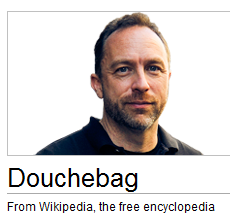
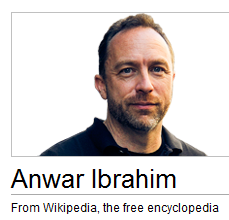

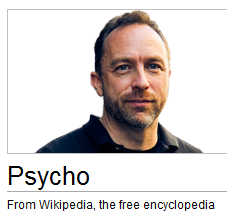
Actually he is not douchebag, or Anwar Ibrahim, or Holy Cow or Psycho. Jimmy Wales is the Wiki founder and recently he put some note on Wiki pages. But he should put his picture on the right hand side, not left hand side where he always appear on top of whatever words your search in Wiki.
Check out yourself:
wikipedia.org
Have good week ahead! :)
update (Dec 08, 2010): ahh.... they really moved his picture to the right hand side, so no more making fun of him anymore. :)
Hope you will enjoy this post, subscribe to my RSS or mailing list or follow me on blogger or twitter. :)
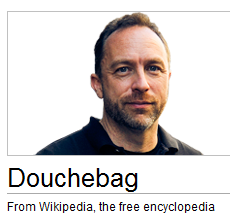
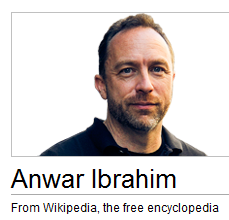

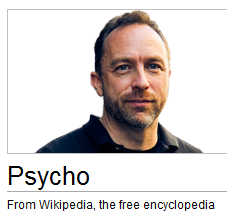
Actually he is not douchebag, or Anwar Ibrahim, or Holy Cow or Psycho. Jimmy Wales is the Wiki founder and recently he put some note on Wiki pages. But he should put his picture on the right hand side, not left hand side where he always appear on top of whatever words your search in Wiki.
Check out yourself:
wikipedia.org
Have good week ahead! :)
update (Dec 08, 2010): ahh.... they really moved his picture to the right hand side, so no more making fun of him anymore. :)
Hope you will enjoy this post, subscribe to my RSS or mailing list or follow me on blogger or twitter. :)
Saturday, December 4, 2010
Why Can't We Walk Straight?
There is no way human can walk straight, I mean without any reference point or just blind fold. The video explain why:
What do you think? Can you walk straight with blindfold?
Hope you will enjoy this video, subscribe to my RSS or mailing list or follow me on blogger or twitter. :)
source: http://www.npr.org/blogs/krulwich/2010/11/03/131050832/a-mystery-why-can-t-we-walk-straight
What do you think? Can you walk straight with blindfold?
Hope you will enjoy this video, subscribe to my RSS or mailing list or follow me on blogger or twitter. :)
source: http://www.npr.org/blogs/krulwich/2010/11/03/131050832/a-mystery-why-can-t-we-walk-straight
Friday, December 3, 2010
Google beatbox
Google going into music business? HAHA. Actually it is someone found it out on Google Translate.
The tricks?
1. Go to Google Translate
2. Set the translator to translate from German to German
3. Copy + paste the following into the translate box: pv zk pv pv zk pv zk kz zk pv pv pv zk pv zk zk pzk pzk pvzkpkzvpvzk kkkkkk bsch
4. Click “listen” (Fire up your speaker/earphone before that).
5. Amazing!
You can even make your own beats, http://news.ycombinator.com/item?id=1952356
zk = suspended cymbal
bschk = snare
pv = brush
bk = bass
tk = flam1
vk = roll tap
kt = flam2
kttp = flam tap
krp = hi hat tap
pv = short roll
th = better hi hat
thp, ds = instant rimshot.
So far only works for German to German translation only. :) Let me know if you find out others.
Hope you will enjoy this post, subscribe to my RSS or mailing list or follow me on blogger or twitter. :)
source: http://www.reddit.com/user/harrichr
The tricks?
1. Go to Google Translate
2. Set the translator to translate from German to German
3. Copy + paste the following into the translate box: pv zk pv pv zk pv zk kz zk pv pv pv zk pv zk zk pzk pzk pvzkpkzvpvzk kkkkkk bsch
4. Click “listen” (Fire up your speaker/earphone before that).
5. Amazing!
You can even make your own beats, http://news.ycombinator.com/item?id=1952356
zk = suspended cymbal
bschk = snare
pv = brush
bk = bass
tk = flam1
vk = roll tap
kt = flam2
kttp = flam tap
krp = hi hat tap
pv = short roll
th = better hi hat
thp, ds = instant rimshot.
So far only works for German to German translation only. :) Let me know if you find out others.
Hope you will enjoy this post, subscribe to my RSS or mailing list or follow me on blogger or twitter. :)
source: http://www.reddit.com/user/harrichr
Google Chrome 8 is out!
hey people, Google Chrome now is 8!
If you already have Chrome, but not 8 yet, here what you can do:
1. Fire up Chrome
2. Click on the tool button before the close windows button
3. Click "About Google Chrome"
4. It will try to download the update and install the latest version (will take a while, depend on your network/broadband speed)
5. Once it is done, it will ask you to okay or not to restart Chrome.
6. After restart, check again with step 2 and 3, you should able to see something like this:
If you haven't install Chrome, go download, install and try it. Chrome is still not my primary web browser yet, I am still on FireFox most of the time. :)
Or you might want to try RockMelt, the Facebook web browser. See my review:
http://outdatedpenanguncle.blogspot.com/2010/11/more-on-rockmelt.html
http://outdatedpenanguncle.blogspot.com/2010/11/rockmelt-that-not-quite-there-yet.html
http://outdatedpenanguncle.blogspot.com/2010/11/rockmelt-facebook-browser.html
Have nice weekend! :)
Hope you will enjoy this post, subscribe to my RSS or mailing list or follow me on blogger or twitter. :)
If you already have Chrome, but not 8 yet, here what you can do:
1. Fire up Chrome
2. Click on the tool button before the close windows button
3. Click "About Google Chrome"
4. It will try to download the update and install the latest version (will take a while, depend on your network/broadband speed)
5. Once it is done, it will ask you to okay or not to restart Chrome.
6. After restart, check again with step 2 and 3, you should able to see something like this:
If you haven't install Chrome, go download, install and try it. Chrome is still not my primary web browser yet, I am still on FireFox most of the time. :)
Or you might want to try RockMelt, the Facebook web browser. See my review:
http://outdatedpenanguncle.blogspot.com/2010/11/more-on-rockmelt.html
http://outdatedpenanguncle.blogspot.com/2010/11/rockmelt-that-not-quite-there-yet.html
http://outdatedpenanguncle.blogspot.com/2010/11/rockmelt-facebook-browser.html
Have nice weekend! :)
Hope you will enjoy this post, subscribe to my RSS or mailing list or follow me on blogger or twitter. :)
Thursday, December 2, 2010
one thousand dolar apps
Hi iPhone/iPad/iPod users, Do you want to buy an one thousand dolar (that is US dolar) apps?!?!
Yes, you read it right, $1000 dolar! Actually it cost $999.99 because App Store don't allow apps cost more than that. So you will see it labeled $999.99 in App Store. Go check it out at App Store if you don't believe it.
Are you crazy you might ask? But there are more than 200 people actually bought it already. This apps is actually to help want-to-be lawyer to pass the bar exam. After they pass the bar exam, they will earn many times of $1000, so it is still worth it, right?
Apple actually very happy with this apps, because every single one it sold at app store, apple earn $300! 200x$300 = $60,000
Also it will be available on iPad soon.
So how? Want to write apps for iPhone? ka-ching!
Hope you will enjoy this post, subscribe to my RSS or mailing list or follow me on blogger or twitter. :)
Yes, you read it right, $1000 dolar! Actually it cost $999.99 because App Store don't allow apps cost more than that. So you will see it labeled $999.99 in App Store. Go check it out at App Store if you don't believe it.
Are you crazy you might ask? But there are more than 200 people actually bought it already. This apps is actually to help want-to-be lawyer to pass the bar exam. After they pass the bar exam, they will earn many times of $1000, so it is still worth it, right?
Apple actually very happy with this apps, because every single one it sold at app store, apple earn $300! 200x$300 = $60,000
Also it will be available on iPad soon.
So how? Want to write apps for iPhone? ka-ching!
Hope you will enjoy this post, subscribe to my RSS or mailing list or follow me on blogger or twitter. :)
Wednesday, December 1, 2010
Play Super Mario Bros on Kinect
YouTuber Yankeyan, hack the Kinect (Xbox motion control device) to translate his real-world movements into video game actions, allowing him to play Super Mario Bros! Nice, but it will be very tiring. :P
Hope you will enjoy this video, subscribe to my RSS or mailing list or follow me on blogger or twitter. :)
Warning: playing kinect can be harmful!
source: http://technabob.com/blog/2010/11/26/kinect-nintendo-controller-hack
Hope you will enjoy this video, subscribe to my RSS or mailing list or follow me on blogger or twitter. :)
Warning: playing kinect can be harmful!
source: http://technabob.com/blog/2010/11/26/kinect-nintendo-controller-hack
Tuesday, November 30, 2010
Freeware PPC: MorseUtil
MorseUtil is an application to translate texts to Morse code. 99.99% people of the world don't know Morse code, because of Internet, but this is a very good secret language that you want to have with your friends.
Or simply an emergency code that you want to communicate with the world during emergency.
This apps has the Morse code table, but if you want a quick one, here you go:S.O.S is an international code call for help. The Morse code is:
3 short beeps, 3 long beeps, 3 short beeps
To download:
http://utilaplic.webs.com/freeappeng.htm#663781721
This is a freeware btw. :)
Hope you will enjoy this post, subscribe to my RSS or mailing list or follow me on blogger or twitter. :)
source: http://utilaplic.webs.com
Or simply an emergency code that you want to communicate with the world during emergency.
This apps has the Morse code table, but if you want a quick one, here you go:S.O.S is an international code call for help. The Morse code is:
3 short beeps, 3 long beeps, 3 short beeps
To download:
http://utilaplic.webs.com/freeappeng.htm#663781721
This is a freeware btw. :)
Hope you will enjoy this post, subscribe to my RSS or mailing list or follow me on blogger or twitter. :)
source: http://utilaplic.webs.com
Monday, November 29, 2010
Freeware PPC: Pizza Collection
If you like pizza and like to make pizza on your own, then you can try this apps on your Windows Mobile phone. It has recipe of various pizza and support multiple language.
This apps requires:
Compact Framework 3.5
and WM 5 or higher
Resolution it supported:
QVGA, VGA, WQVGA, WVGA
This mean my HTC Touch Elfin can run this apps, hurray! :)
These are the links you can download them:
http://myfreefilehosting.com/f/45ecfaba5c_1.61MB
http://gallery.mobile9.com/f/1635653/
The author's website:
http://mypocketsoftware.jimdo.com/
Hope you will enjoy this post, subscribe to my RSS or mailing list or follow me on blogger or twitter. :)
This apps requires:
Compact Framework 3.5
and WM 5 or higher
Resolution it supported:
QVGA, VGA, WQVGA, WVGA
This mean my HTC Touch Elfin can run this apps, hurray! :)
These are the links you can download them:
http://myfreefilehosting.com/f/45ecfaba5c_1.61MB
http://gallery.mobile9.com/f/1635653/
The author's website:
http://mypocketsoftware.jimdo.com/
Hope you will enjoy this post, subscribe to my RSS or mailing list or follow me on blogger or twitter. :)
Sunday, November 28, 2010
Sort out Windows 7 desktop icons
I was still having problem with Windows 7's bug that the icons on desktop will running around when I switch from single monitor to extended monitor and vice versa. After googling around, it is a known bug that Microsoft yet to fix it. Even tried out various method (like unchecked "align icons to grid") that people suggested, the icons still running around.
So I remembered my brother and sister having some Mac's style of shortcuts on their Windows Vista, so I went to search for it. And I found ObjectDock, and was happy with it for a few days. Until my blogger friend, chua1234 introduced the "Fences" in his blog. Fences basically is from same company that made ObjectDock. But instead of just putting the icons on top/bottom/left/right, I can use Fences to groups that icons, to the places on desktop that I prefer. Okay, here is the tutorial, thanks chua1234 for letting me use your pictures. :)
1. Download it from: http://www.stardock.com/products/fences/downloads.asp
2.Choose the free version to download, that would be sufficient.
3. Click Download Now.
4. After install it, you can start to configure the Fences.
5. You can choose the type of layout you preferred or you can use customized on your own. Don't worry, you can always come back to the setting to change it. To access the settings, right click on any place of the desktop and choose "Configure Fences...".
6. You even customize further with color, transparency, tint, and saturation of the Fences at the "Appearance".
7. Fences also let you take a snapshots of your desktop before installing Fences. You can always retrieve back to the original arrangement of the icons if you don't like Fences. But I would doubt it. :)
8. And here you go! A nice and tidy desktop!
Happy trying! Let me know what is your experience with Fences or if you have a better software, please let me know. :)
p/s: pictures are from chua1234, to read it in chinese, go to http://chua1234.blogspot.com/2010/11/blog-post_18.html. Thanks again to chua1234.
pp/s: why I don't put my desktop print screen? because of confidentiality, sorry. :)
Hope you will enjoy this post, subscribe to my RSS or mailing list or follow me on blogger or twitter. :)
source: http://chua1234.blogspot.com
So I remembered my brother and sister having some Mac's style of shortcuts on their Windows Vista, so I went to search for it. And I found ObjectDock, and was happy with it for a few days. Until my blogger friend, chua1234 introduced the "Fences" in his blog. Fences basically is from same company that made ObjectDock. But instead of just putting the icons on top/bottom/left/right, I can use Fences to groups that icons, to the places on desktop that I prefer. Okay, here is the tutorial, thanks chua1234 for letting me use your pictures. :)
1. Download it from: http://www.stardock.com/products/fences/downloads.asp
2.Choose the free version to download, that would be sufficient.
3. Click Download Now.
4. After install it, you can start to configure the Fences.
5. You can choose the type of layout you preferred or you can use customized on your own. Don't worry, you can always come back to the setting to change it. To access the settings, right click on any place of the desktop and choose "Configure Fences...".
6. You even customize further with color, transparency, tint, and saturation of the Fences at the "Appearance".
7. Fences also let you take a snapshots of your desktop before installing Fences. You can always retrieve back to the original arrangement of the icons if you don't like Fences. But I would doubt it. :)
8. And here you go! A nice and tidy desktop!
Happy trying! Let me know what is your experience with Fences or if you have a better software, please let me know. :)
p/s: pictures are from chua1234, to read it in chinese, go to http://chua1234.blogspot.com/2010/11/blog-post_18.html. Thanks again to chua1234.
pp/s: why I don't put my desktop print screen? because of confidentiality, sorry. :)
Hope you will enjoy this post, subscribe to my RSS or mailing list or follow me on blogger or twitter. :)
source: http://chua1234.blogspot.com
Saturday, November 27, 2010
Stop Child Abuse
UNICEF has started a nationwide movement called "Get on Board" to provide the public with the information, insight and resources to stop child abuse. This knowledge will empower everyone to protect the children in our families and communities. Let us show our children that at least a 100,000 of us care. The more people who raise their hand to be counted, the stronger the campaign becomes to deter an abuser from hurting a child.
You can become a Campaigner for Children by hopping on our bus, and rallying others to join us on our journey to end child abuse in Malaysia. UNICEF has prepared materials for you to use to help spread the word and to get as many people as possible to sign up for children. Here are some of the things you can do to promote the campaign for children:
* Blog about the campaign.
* Donate your Facebook status message or change your profile picture to the picture of your designed hand.
* Email you friends. (We even pre-made an email template for your convenience)
* Create conversations on Twitter.
* Send a letter to the Editor of your daily newspaper.
* Organise a sign-up at your company, college, place of worship.
Get on Board and help us spread the word to stop child abuse today! What will you do today that is more important?
You can become a Campaigner for Children by hopping on our bus, and rallying others to join us on our journey to end child abuse in Malaysia. UNICEF has prepared materials for you to use to help spread the word and to get as many people as possible to sign up for children. Here are some of the things you can do to promote the campaign for children:
* Blog about the campaign.
* Donate your Facebook status message or change your profile picture to the picture of your designed hand.
* Email you friends. (We even pre-made an email template for your convenience)
* Create conversations on Twitter.
* Send a letter to the Editor of your daily newspaper.
* Organise a sign-up at your company, college, place of worship.
Get on Board and help us spread the word to stop child abuse today! What will you do today that is more important?
Let's unite against abuse.
Friday, November 26, 2010
How much to play MMO game?
This Chinese was playing a MMO game on Asia's largest LED screen (250m long/30m wide) which locate at Beijing, for 10 minutes. He paid $15,000 for that! OMG!
Will you spend the money doing stuffs like that?
Hope you will enjoy this post, subscribe to my RSS or mailing list or follow me on blogger or twitter. :)
source: http://news.mmosite.com/content/2010-11-23/crazy_gamer_played_mmo_on_7500_square_meters_led.shtml
Will you spend the money doing stuffs like that?
Hope you will enjoy this post, subscribe to my RSS or mailing list or follow me on blogger or twitter. :)
source: http://news.mmosite.com/content/2010-11-23/crazy_gamer_played_mmo_on_7500_square_meters_led.shtml
Thursday, November 25, 2010
Damn You Auto Correct!
While auto correct on iPhone is a good feature to help users to correct typo, it is not perfect, go to this website to find out. Most of them are quite funny, some is are damn funny :D
Go to: http://damnyouautocorrect.com/
Enjoy! :)
Hope you will enjoy this post, subscribe to my RSS or mailing list or follow me on blogger or twitter. :)
Go to: http://damnyouautocorrect.com/
Enjoy! :)
Hope you will enjoy this post, subscribe to my RSS or mailing list or follow me on blogger or twitter. :)
Wednesday, November 24, 2010
Facebook wants to be GOD
Yes, don't make GOD angry, else HE will punish you, like remove you from facebook, and banned you forever from facebook.
lamebook is one of the case, see their posting http://www.lamebook.com/lamebk/. It was banned from facebook, but facebook then said it was some technical issue. http://techcrunch.com/2010/11/22/facebook-censorship/
Don't think it is technical issue, but was a bad moved that they regretted that and said it was technical issue.
Facebook is filtering whatever you post and said on facebook, so they can watch what you write in facebook email maybe?
So should be you continue posting all your privacy in facebook? What is your thought?
Anyway, facebook CEO still partying.
Hope you will enjoy this post, subscribe to my RSS or mailing list or follow me on blogger or twitter. :)
lamebook is one of the case, see their posting http://www.lamebook.com/lamebk/. It was banned from facebook, but facebook then said it was some technical issue. http://techcrunch.com/2010/11/22/facebook-censorship/
Don't think it is technical issue, but was a bad moved that they regretted that and said it was technical issue.
Facebook is filtering whatever you post and said on facebook, so they can watch what you write in facebook email maybe?
So should be you continue posting all your privacy in facebook? What is your thought?
Anyway, facebook CEO still partying.
Hope you will enjoy this post, subscribe to my RSS or mailing list or follow me on blogger or twitter. :)
Tuesday, November 23, 2010
S-AMOLED vs. LCD
Side by side comparison between S-AMOLED and LCD. Noticed that S-AMOLED is not always superior than LCD. Watch the video to compare:
Hope you will enjoy this video, subscribe to my RSS or mailing list or follow me on blogger or twitter. :)
source: http://www.mobiletechworld.com/2010/11/21/super-amoled-vs-lcd-on-the-samsung-omnia-7-and-lg-optimus-7/
Hope you will enjoy this video, subscribe to my RSS or mailing list or follow me on blogger or twitter. :)
source: http://www.mobiletechworld.com/2010/11/21/super-amoled-vs-lcd-on-the-samsung-omnia-7-and-lg-optimus-7/
Monday, November 22, 2010
Freeware PPC: Azurea
Azurea is a very simple Twitter client for Windows Mobile devices.Some of the features:
Now at rev 1.3.1. To download go to:
http://azurea.refy.net/en/
Hope you will enjoy this post, subscribe to my RSS or mailing list or follow me on blogger or twitter. :)
- Simplest interface.
- Replies likes tree view.
- Very light memory usage. But it is not so recently.
- Can scroll views by finger friendly.
Now at rev 1.3.1. To download go to:
http://azurea.refy.net/en/
Hope you will enjoy this post, subscribe to my RSS or mailing list or follow me on blogger or twitter. :)
Sunday, November 21, 2010
Video games are harmful, really
Finish up your homework before you are allow to play your WII/XBox/PS(1/2/3)/PSP/blah blah blah! Sounds familiar? It is more for Asian, less for Western world, but playing too much video games can be exhausted, waste time and harmful to your social ability and now it is harmful physically, yes!
Playing video games can be harmful! Don't believe me? Watch the youtube videos below, they are posted by people around the world:
Now video games really can be harmful right?
Hope you will enjoy this post, subscribe to my RSS or mailing list or follow me on blogger or twitter. :)
source: crunchgear.com
Playing video games can be harmful! Don't believe me? Watch the youtube videos below, they are posted by people around the world:
Now video games really can be harmful right?
Hope you will enjoy this post, subscribe to my RSS or mailing list or follow me on blogger or twitter. :)
source: crunchgear.com
Saturday, November 20, 2010
XDA FaceBook App for WinMo
While some have abandoned Windows Mobile (skyfire for example), some good people at WinMo community (XDA for the best example) still developing useful apps for Windows Mobile platform. I have posted many freeware PPC in this blog, check they out here.
Introducing a new Facebook apps, this is different from the official Facebook apps from Microsoft. It is still in development, but the beta 3.9 version already have more than 12,000 downloads!
For detail go to XDA.
The official page:
http://code.google.com/p/xda-winmo-facebook/
To download, go to:
http://code.google.com/p/xda-winmo-facebook/downloads/list
Hope you will enjoy this post, subscribe to my RSS or mailing list or follow me on blogger or twitter. :)
Introducing a new Facebook apps, this is different from the official Facebook apps from Microsoft. It is still in development, but the beta 3.9 version already have more than 12,000 downloads!
For detail go to XDA.
The official page:
http://code.google.com/p/xda-winmo-facebook/
To download, go to:
http://code.google.com/p/xda-winmo-facebook/downloads/list
Hope you will enjoy this post, subscribe to my RSS or mailing list or follow me on blogger or twitter. :)
Friday, November 19, 2010
WIMAX service providers that failed
Everyone knows WIMAX right? I love the concept of WIMAX because:
1. it has faster speed than WIFI
2. it has wider coverage than WIFI
With this, basically you can surf everywhere! In your bedroom, house, car, car park, shopping mall, wet market, etc etc etc.
LTE supposedly is the competing 4G technology with WIMAX, but I don't care who wins, what most important is the consumers wins! :)
Okay okay, so Malaysian government supposedly granted a few licenses of WIMAX to a few companies few years back. So far only one is really providing the WIMAX service to comsumers, which is PiOne (can't use real name, people will sue, you know). The coverage and speed you all know already. If you don't, do search lowyat.net forum ;)
So, another one of the WIMAX company is taking off recently, this one is called Y.E.A.X (close enough, you know, can't use real name!). So I want to know more of their service, so google it and go to the company website right? Yeah right, after like 30 mins of waiting plus surfing other WWW and blogs, this Y.E.A.X still can't load the first page. This can't be right? I can surf, I can twit, I can write blog, but this pathetic WIMAX company's website is not working. See the picture, it is like that for more than 30 mins, keep on loading but nothing come out:
What supposedly the service they will provide then?
Hope you will enjoy this post, subscribe to my RSS or mailing list or follow me on blogger or twitter. :)
1. it has faster speed than WIFI
2. it has wider coverage than WIFI
With this, basically you can surf everywhere! In your bedroom, house, car, car park, shopping mall, wet market, etc etc etc.
LTE supposedly is the competing 4G technology with WIMAX, but I don't care who wins, what most important is the consumers wins! :)
Okay okay, so Malaysian government supposedly granted a few licenses of WIMAX to a few companies few years back. So far only one is really providing the WIMAX service to comsumers, which is PiOne (can't use real name, people will sue, you know). The coverage and speed you all know already. If you don't, do search lowyat.net forum ;)
So, another one of the WIMAX company is taking off recently, this one is called Y.E.A.X (close enough, you know, can't use real name!). So I want to know more of their service, so google it and go to the company website right? Yeah right, after like 30 mins of waiting plus surfing other WWW and blogs, this Y.E.A.X still can't load the first page. This can't be right? I can surf, I can twit, I can write blog, but this pathetic WIMAX company's website is not working. See the picture, it is like that for more than 30 mins, keep on loading but nothing come out:
 |
| WIMAX? |
What supposedly the service they will provide then?
Hope you will enjoy this post, subscribe to my RSS or mailing list or follow me on blogger or twitter. :)
Touchpad made of paper
Dr. West, an Afrotech Forum user, made himself a computer touchpad from a piece of paper with graphite on it.
He says: "There isn't much to explain here. It just uses pencil graphite on paper as a kind of two dimensional potentiometer. Four voltage dividers between 5v, 2M ohm resistors, the paper, and my grounded finger feeds signals from each corner into an Arduino. The Arduino does some insufficient math and spits out mouse coordinates that are not linear."
Hope you will enjoy this video, subscribe to my RSS or mailing list or follow me on blogger or twitter. :)
source: http://afrotechmods.com/forums/index.php/topic,8501.0.html
He says: "There isn't much to explain here. It just uses pencil graphite on paper as a kind of two dimensional potentiometer. Four voltage dividers between 5v, 2M ohm resistors, the paper, and my grounded finger feeds signals from each corner into an Arduino. The Arduino does some insufficient math and spits out mouse coordinates that are not linear."
Hope you will enjoy this video, subscribe to my RSS or mailing list or follow me on blogger or twitter. :)
source: http://afrotechmods.com/forums/index.php/topic,8501.0.html
Skyfire dumps WinMo and Symbian: confirmed
Yup, it is official! Skyfire is officially dumps WinMo and Symbian.
WinMo and Symbian users will still able to use Skyfire until Dec 31 this year. And the skyfire server for these platform will be shutdown forever. Skyfire rely on the servers from skyfire company to optimize the web browsing experience on smartphone.
Detail and blah blah blah on skyfire press release:
http://www.skyfire.com/press/blog/72-retirement
Have a nice weekend! :)
Hope you will enjoy this post, subscribe to my RSS or mailing list or follow me on blogger or twitter. :)
WinMo and Symbian users will still able to use Skyfire until Dec 31 this year. And the skyfire server for these platform will be shutdown forever. Skyfire rely on the servers from skyfire company to optimize the web browsing experience on smartphone.
Detail and blah blah blah on skyfire press release:
http://www.skyfire.com/press/blog/72-retirement
Have a nice weekend! :)
Hope you will enjoy this post, subscribe to my RSS or mailing list or follow me on blogger or twitter. :)
Thursday, November 18, 2010
New world record for solving Rubik's Cube
Feliks Zemdegs, Melbourne Cube Day, Nov 13 2010.
6.77 secs!
No machine can be that fast right?
Hope you will enjoy this video, subscribe to my RSS or mailing list or follow me on blogger or twitter. :)
6.77 secs!
No machine can be that fast right?
Hope you will enjoy this video, subscribe to my RSS or mailing list or follow me on blogger or twitter. :)
Wednesday, November 17, 2010
More on RockMelt
Okay, RockMelt finally working on my laptop. See what I complained about. Anyway, here is my print screen. The icons (apps) on both side are finally appear.It could be previously it cannot login. So your friends are on left hand side; facebook profile/twitter/RSS on right have side.
I can invite friends to RockMelt, but only gave me 3 invites? WHY WHY WHY?
Another problem is I cannot invite some people, most of my friends can be invited, but not all, not sure why yet.
My twitter also added here, so a single click can see my twits.
You can subscribe to RSS, I added this blog's RSS for testing:
Verdict, if you use Facebook 24/7, this could be your browser. Else look for FireFox or Safari (I use both of them).
Previous post on RockMelt:
More on RockMelt
First encounter on RockMel
Hope you will enjoy this post, subscribe to my RSS or mailing list or follow me on blogger or twitter. :)
I can invite friends to RockMelt, but only gave me 3 invites? WHY WHY WHY?
Another problem is I cannot invite some people, most of my friends can be invited, but not all, not sure why yet.
My twitter also added here, so a single click can see my twits.
You can subscribe to RSS, I added this blog's RSS for testing:
Verdict, if you use Facebook 24/7, this could be your browser. Else look for FireFox or Safari (I use both of them).
Previous post on RockMelt:
More on RockMelt
First encounter on RockMel
Hope you will enjoy this post, subscribe to my RSS or mailing list or follow me on blogger or twitter. :)
Tuesday, November 16, 2010
Chinese Build 15-Story Hotel In Just Six Days
Monday, November 15, 2010
The best apps for smartphone
Still under development, but it should be the best apps!
:P
source: http://www.blameitonthevoices.com/2010/11/phone-apps-of-future.html
:P
source: http://www.blameitonthevoices.com/2010/11/phone-apps-of-future.html
Skyfire abandoned WinMo
Skyfire has abandoned WinMo, the community is angry but Skyfire management is not doing anything about it.
http://support.skyfire.com/forums/index.php?showtopic=5992
What is Skyfire you might ask? Skyfire is powerful web browser for smartphone that support flash, mainly for WinMo and symbian. However recent Skyfire moved to apple apps store. Since then WinMo and Symbian users have problem accessing Skyfire. Web browsing using Skyfire was nice because the browser works with the company server to optimize the web content you surfing, but now not anymore for WinMo and Symbian.
Sorry, appls apps store is just way too good to earn money already. :P
http://support.skyfire.com/forums/index.php?showtopic=5992
What is Skyfire you might ask? Skyfire is powerful web browser for smartphone that support flash, mainly for WinMo and symbian. However recent Skyfire moved to apple apps store. Since then WinMo and Symbian users have problem accessing Skyfire. Web browsing using Skyfire was nice because the browser works with the company server to optimize the web content you surfing, but now not anymore for WinMo and Symbian.
Sorry, appls apps store is just way too good to earn money already. :P
Sunday, November 14, 2010
20 Windows 7 Keyboard Shortcuts You Must Know
Mouse (not the Mickey Mouse or the real mouse) is one great invention for PC/Mac, but will it still around when everything is touch screen? Anyway, some of the feature in Windows 7 can be access with a few key strokes compare to clicking with mouse (click and click and click and click and click and click!). Some the the keyboard shortcuts showed below already have exist on older Windows, but here you go, enjoy!
Windows Key + Tab = Aero [press Tab to cycle between Windows]
Windows Key + E = Windows Explorer is launched.
Windows Key + R = Run Command is launched.
Windows Key + F = Search (which is there in previous Windows versions too)
Windows Key + X = Mobility Center
Windows Key + L = Lock Computer (It is there from the earlier versions as well)
Windows Key + U = Ease of Access
Windows Key + P = Projector
Windows Key + T = Cycle Super Taskbar Items
Windows Key + S = OneNote Screen Clipping Tool [requires OneNote]
Windows Key + M = Minimize All Windows
Windows Key + D = Show/Hide Desktop
Windows Key + Up = Maximize Current Window
Windows Key + Down = Restore Down / Minimize Current Windows
Windows Key + Left = Tile Current Window to the Left
Windows Key + Right = Tile Current Windows to the Right [Continue pressing the Left and Right keys to rotate the window as well]
Windows Key + # = Quicklaunch
Windows Key + = = Magnifier
Go ahead, try them now, practice makes prefect, your friends will be amaze by you. :)
Hope you will enjoy this post, subscribe to my RSS or mailing list or follow me on blogger or twitter. :)
source: http://tech.gaeatimes.com/index.php/archive/20-windows-7-shortcuts-you-must-know/
Windows Key + Tab = Aero [press Tab to cycle between Windows]
Windows Key + E = Windows Explorer is launched.
Windows Key + R = Run Command is launched.
Windows Key + F = Search (which is there in previous Windows versions too)
Windows Key + X = Mobility Center
Windows Key + L = Lock Computer (It is there from the earlier versions as well)
Windows Key + U = Ease of Access
Windows Key + P = Projector
Windows Key + T = Cycle Super Taskbar Items
Windows Key + S = OneNote Screen Clipping Tool [requires OneNote]
Windows Key + M = Minimize All Windows
Windows Key + D = Show/Hide Desktop
Windows Key + Up = Maximize Current Window
Windows Key + Down = Restore Down / Minimize Current Windows
Windows Key + Left = Tile Current Window to the Left
Windows Key + Right = Tile Current Windows to the Right [Continue pressing the Left and Right keys to rotate the window as well]
Windows Key + # = Quicklaunch
Windows Key + = = Magnifier
Go ahead, try them now, practice makes prefect, your friends will be amaze by you. :)
Hope you will enjoy this post, subscribe to my RSS or mailing list or follow me on blogger or twitter. :)
source: http://tech.gaeatimes.com/index.php/archive/20-windows-7-shortcuts-you-must-know/
Saturday, November 13, 2010
Freeware PPC: Top Notes
Missed the sticky notes in your study table or cubicle? Now you can have it on your Windows Mobile phone. Windows 7 also have this feature and since it is build in on Windows 7, so it is free. Now, back to Top Notes. This apps will put the sticky note on top of the "Today" screen.
Requirement: Windows mobile device with .NET CF 3.5
To download, go to:
http://yossoft.webfreehosting.net/topnotes.html
Hope you will enjoy this post, subscribe to my RSS or mailing list or follow me on blogger or twitter. :)
Requirement: Windows mobile device with .NET CF 3.5
To download, go to:
http://yossoft.webfreehosting.net/topnotes.html
Hope you will enjoy this post, subscribe to my RSS or mailing list or follow me on blogger or twitter. :)
Friday, November 12, 2010
Freeware PPC: Paul's Pick 1.1
Okay, Paul is death, but its' left behind some legacy, if you still remember World Cup 2010.
Now you can have Paul in your palm, err... I mean your Windows Mobile phone(s). First release was on Sept this year, but at that time only support WVGA and VGA screen. I didn't try it out because my HTC Touch Elfin is QVGA only. After a few people and me requested for QVGA screen, TangoChen, the author finally made the QVGA and some other resolution version last month. So the screen supported are:
WVGA/VGA/QVGA/WQVGA. HVGA have not being verify yet.
The new version also support G-sensor, if you have one on your phone.
Once you launch it, you can set your choices and then ask Paul to do the picking for you.
To download, go to:
http://forum.xda-developers.com/showthread.php?t=774568
You might need to register to be able to download the cab, but it is free. And you should check out xda forum more often if you are WM user. :)
TangoChen, don't mind I use your picture from xda forum okay?
Hope you will enjoy this post, subscribe to my RSS or mailing list or follow me on blogger or twitter. :)
Now you can have Paul in your palm, err... I mean your Windows Mobile phone(s). First release was on Sept this year, but at that time only support WVGA and VGA screen. I didn't try it out because my HTC Touch Elfin is QVGA only. After a few people and me requested for QVGA screen, TangoChen, the author finally made the QVGA and some other resolution version last month. So the screen supported are:
WVGA/VGA/QVGA/WQVGA. HVGA have not being verify yet.
The new version also support G-sensor, if you have one on your phone.
Once you launch it, you can set your choices and then ask Paul to do the picking for you.
To download, go to:
http://forum.xda-developers.com/showthread.php?t=774568
You might need to register to be able to download the cab, but it is free. And you should check out xda forum more often if you are WM user. :)
TangoChen, don't mind I use your picture from xda forum okay?
Hope you will enjoy this post, subscribe to my RSS or mailing list or follow me on blogger or twitter. :)
Thursday, November 11, 2010
RockMelt: that not quite there yet
I have blogged about RockMelt few days ago. And on that very same day I have already got it installed. So here is some snapshot, and some rant on this beta.
After clicking the link in the invitation email, went to RockMelt website again, but now the button on the left of the page changed to Download.
Yes, they have to hope us will love it, it is BETA, did I told you?
The setup file less than 1M, so I figure it need to download again and yes, after double click it, it start to download other setup files from internet. Make sure you are on a fast connection, else you will hate it. :P
You have to login to RockMelt using facebook account, I am sure Zuck is behind this.
And for first time login, it will ask for your permission to allow RockMelt to use all your information (every piece of them!) from Facebook.
After login, here is the very first page of RockMelt. Hey, where is the buttons (they called it apps) on the left and right of the windows? I went to search online for RockMelt review, all of them have the apps on the left and right of the windows, but all of them are using Mac, not windows. Bugs for Windows version? Search the help, search online RockMelt help, didn't help, no one complain about that? My Windows 7 problem?
The interface looks like Google Chrome btw.
Also a task manager to show how much memory each of the RockMelt processes used. Remind me again on Google Chrome.
processes used. Remind me again on Google Chrome.
RockMelt, you want to Rock, but Melt on the way. :P
RockMelt, not quite there yet.
See more update on RockMelt:
More on RockMelt
Hope you will enjoy this post, subscribe to my RSS or mailing list or follow me on blogger or twitter. :)
After clicking the link in the invitation email, went to RockMelt website again, but now the button on the left of the page changed to Download.
Yes, they have to hope us will love it, it is BETA, did I told you?
The setup file less than 1M, so I figure it need to download again and yes, after double click it, it start to download other setup files from internet. Make sure you are on a fast connection, else you will hate it. :P
You have to login to RockMelt using facebook account, I am sure Zuck is behind this.
And for first time login, it will ask for your permission to allow RockMelt to use all your information (every piece of them!) from Facebook.
After login, here is the very first page of RockMelt. Hey, where is the buttons (they called it apps) on the left and right of the windows? I went to search online for RockMelt review, all of them have the apps on the left and right of the windows, but all of them are using Mac, not windows. Bugs for Windows version? Search the help, search online RockMelt help, didn't help, no one complain about that? My Windows 7 problem?
The interface looks like Google Chrome btw.
Also a task manager to show how much memory each of the RockMelt
RockMelt, you want to Rock, but Melt on the way. :P
RockMelt, not quite there yet.
See more update on RockMelt:
More on RockMelt
Hope you will enjoy this post, subscribe to my RSS or mailing list or follow me on blogger or twitter. :)
Subscribe to:
Comments (Atom)



































